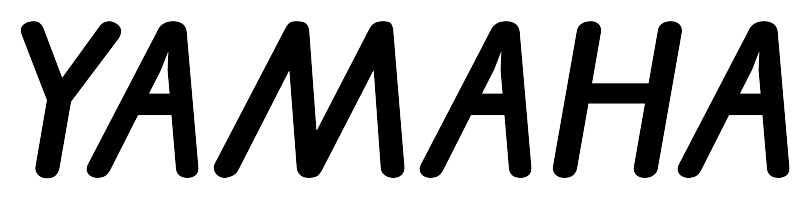FIFINE SC3 Gaming Audio Mixer for Podcasts and Voice Recording
Category: Mixer

Feature Set
[XLR Mic Input] One XLR microphone input interface is set on the gaming audio mixer. This is perfect for enhancing your audio quality when using an XLR setup. Built-in 48V phantom power on the XLR mixer provides additional options for mics, making it easier to work with condenser mics directly.
[Individual Channel Control] For one mic recording, the gaming audio mixer features smooth volume slider faders, providing a whole new level of streaming recording. Four independent channels on the DJ mixer give you full control over the microphone, line in, headphone, and line out. You can configure this on your PC audio mixer, not just in game or streaming software.
[Mute and Monitor] Front mute and monitor buttons make it easy to use the audio interface. These buttons prevent background noise from interfering with your live broadcast. Real-time feedback between speaking and hearing allows you to feel confident while streaming. The durable control buttons are easy to operate during live streaming.
[Sound Effects] The computer sound mixer supports four pre-recorded customized buttons that can be activated with a simple press for post-production. Six voice-changing modes and 12 auto-tune options let you adjust your voice output styles. The podcast mixer also allows you to add fun effects, enhancing your streaming or gaming voice.
[Controllable Vibrant RGB] The RGB buttons on the audio mixer DJ make it easy to switch between different live streaming themes. Vibrant but not harsh lights on the mixer enhance your stream visually without being distracting. Smooth RGB color rotation creates a strong visual effect, making your audio setup stand out during video production.
[Easy Use for More Scenes] This streamer setup mixer supports two PC settings or audio mixing, allowing you to physically balance music, game, or audio settings. It works well with Mac OS or Windows. The audio mixer is equipped with two input and two output interfaces (mic and line in, headphones and line out) and a headset interface, making it versatile for various scenes.
Tips: 1. Use a USB-C to USB-A/C cable to connect the mixer and computer. 2. Use a 3.5mm to 3.5mm audio cable to connect the mixer and your audio device. 3. XLR cables are not included. 4. Input interfaces: mic, line in, and headset. 5. Output interfaces: headphones, line out, and headset.